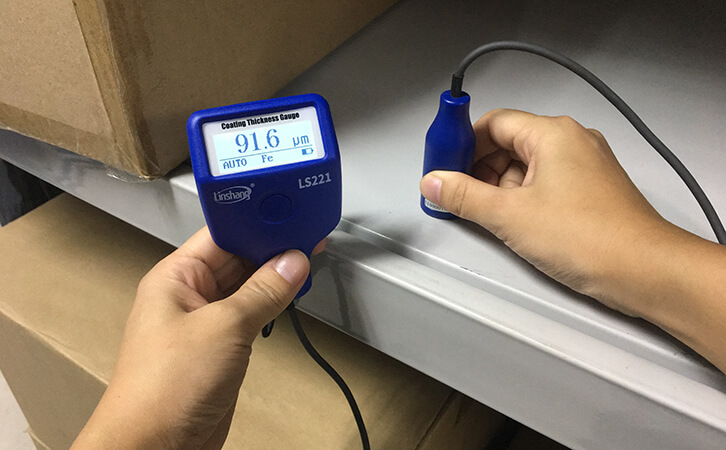How To Use Paint Gauge Meter?
For different brands, paint gauge meters are used differently. Today, now we will introduce the operation method of LS221 paint gauge meter. Let us take a look at the components of the LS221 paint gauge meter in the packing box: meter, standard film, user manual, Fe, NFe zero adjustment plates.
The specific operation method of the Linshang LS221 paint gauge meter is as follows:
1.Press the power button on the instrument to turn it on. In the off state, long press the meter for 3 seconds to enter the setting interface. There are five kinds of setting interfaces: iron-based, non-ferrous, automatic identification, language and unit. Customers can choose different mode according to their own needs. Press the button quickly (within 2 seconds) to select the desired measurement substrate and wait for a short time (greater than 2 seconds) and the instrument automatically confirms the selection result and enters the measurement state.
2.Zero adjustment, the instrument is given a zero adjustment plate when purchasing. Because the tested material and the zeroing plate may have physical properties such as magnetic or electrical conductivity. It is recommended to use the uncoated surface of the same workpiece for zero adjustment.
3.Press the instrument vertically on the surface of the object to be measured, keep the probe stable. Do not tilt the screen. The measurement result will be displayed immediately.
4.During the measurement process, the instrument will prompt the following interface according to the situation: over-range or non-metallic substrate, over-range or non-ferrous substrate, recommend zero adjustment, non-ferrous substrate, iron substrate.
5.Long press the meter for 3 seconds or the meter will automatically shut down after 3 minutes without operation.
6.Short press the button in the measurement mode to view historical data and historical data won’t lost after powering off.
- High precision coating thickness gauge for used car
- Automotive paint protection films coating thickness gauge
- Plating Thickness Measuring Instrument for Detecting Anti-corrosion Coating
- Linshang LS220, LS191, LS160A– Necessary for Car Cover Inspection
- Coating Thickness Gauge for Second Hand Vehicle
- Zero Adjustment Step of Coating Thickness Gauge