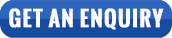How to Use LS126C UV Meter App?
Linshang LS126C UV Meter APP is the best light meter app android 2020. Through the Bluetooth communication and the UV meter APP provided by the UV measurement device, the user can monitor the UV light intensity of the 254nm germicidal lamp tube in real time, avoiding the radiation damage caused by ultraviolet rays in the field test.

1. Android UV meter measurement APP installation
UV Light Meter APP supports Android OS 5.0 and systems above, you can choose one of the following methods to install.
Use the mobile browser or WeChat to scan the QR code below, and follow the prompts to download and install the UV Light Meter.apk software.
Copy the UV Light Meter.apk software from the accessory USB drive to your phone and follow the prompts to install it.
After the installation is complete, the "UV Light Meter" icon will appear.
2. How to use UV meter App?
(1) The first time you use the app, the operation is as follows:
Short press the UV light meter power button to turn the instrument on and turn on the Bluetooth.
Click the “UV Light Meter” icon on the mobile phone desktop to run the app and the welcome screen appears.
After the interface stays for 3 seconds, enter the “Bluetooth” interface, as shown in “Left” below. Click "Start Search" and the app starts searching for devices. When the device is searched, the "Other Available Devices" column will list the serial number of all the searched device names, as shown in the following figure (below). Click the device and start measurement. (Note: The SN number of each instrument is viewed on the label on the back of the instrument)
Place the UV intensity meter 1 meter vertically under the 254nm germicidal lamp on the provided retractable 1 meter hook.
Open the 254nm germicidal lamp and left the testing room. Test staff can view the real time UV light intensity of the germicidal lamp on the mobile phone. People won't get hurt from the ultraviolet rays.
Linshang UV measurement device automatically counts the real-time power value (P), statistical maximum value (PMAX), minimum value (PMIN), average value (PAVG), UV measurement time, power unit as shown in the figure below.
Click "Re-count", the instrument clears the current data and starts a new measurement.

(2) The device is already bound to the UV meter App and the operation is as follows:
After the UV meter APP connection is successful, the instrument will be automatically bound. Once again, the UV meter APP will directly enter the measurement interface and automatically counts the real-time power value (P), statistical maximum value (PMAX), minimum value (PMIN), average value (PAVG), UV measurement time, power unit.
The UV meter APP can only bind one UV measurement device at a time. If you need to bind another UV measurement device, you must enter the "Bluetooth" interface, click "Start Search" and select the new instrument in the "Other Available Devices" column of the search results.
If you want to know more about the UV light meter App, please watch the video below: