The PC Software Function of Marble Gloss Meter
Linshang LS192 Marble Gloss Meter is provided with USB communication port, with dedicated computer software which allows the users to setup counting times, read the data, on-line measurement, export data to EXCEL and generate the reports, etc.
LS192 Marble Gloss Meter
The software interface consists of Information bar of the meter, USB connection state indicater, Setup, Function buttons and Date display area.
1. Information bar of the meter
Including meter model, production date, Standard date, serial number and version of the meter.
2. USB Connection state indicator
If USB is normally connected: indicator is “green”.
If USB is not connected: indicator is “grey”.
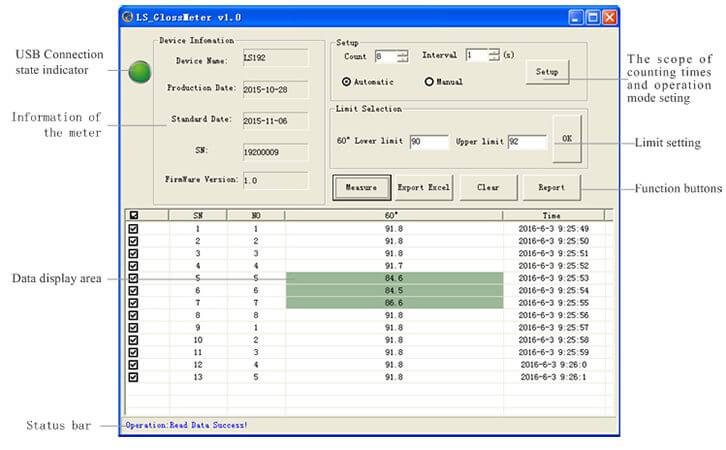
3. Setup
The scope of counting times falls between 1 and 99. The On-line operation mode is divided into "automatic mode" and "manual mode".
Automatic mode: the software measures the data according to the set interval
Manual mode: the software measures a data every time when the users press the button " Measure”
Limit setting. The upper limit and the lower limit are set upon sample testing requirements. Once the limit is exceeded, the exceeded data will show green and the software will count qualified and unqualified numbers.
4. Function buttons
Measure: the button for measurement
Export Excel: to export Excel file
Clear: to clear all data in the data bar
Report: to generate the reports
5. Data display area
Including data selection area, natural serial number (the number is cumulative once a data is measured ),counting times, measured value and test time.
As for test data of LS192 marble gloss meter, the software can automatically generate and print the reports as electronic versions of PDF format, if a PDF printer is installed. It is convenient to record and file the test data.
